Tableau Training
Master this effective, user-friendly BI tool
A visual analytics platform transforming the way that we use data to resolve problems
Tableau is a visual analytics platform transforming the way that we use data to resolve problems, with the goal of empowering people and organizations to utilize their data to its full potential. Tableau was founded in 2003 and is currently headquartered in Seattle, USA. In 2008, it was named the winner of the “Best Business Intelligence Solution” award, and more recently has been recognized as a leading tool by Gartner for the last 8 years. iMovo has been a Tableau partner since 2014. Thanks to Tableau certified instructors, we can help you speed up your data-driven process by empowering your team with the required knowledge to master this effective, user-friendly BI tool.
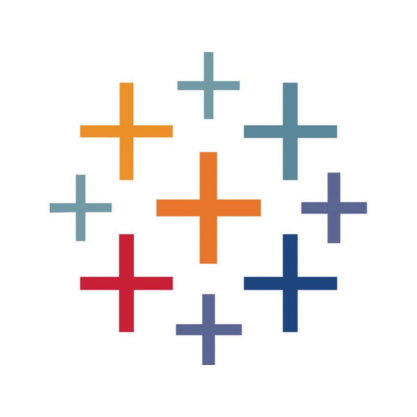
Become a Tableau Expert
View our available courses below.
- Introduction
- Prerequisites
- Have Tableau Desktop installed on your computer. If you don’t have a license, you can sign up for a free trial here.
- No technical knowledge prior to the course is required, although any data modeling or SQL knowledge is a plus!
- Topics
This course has a duration of 8 hours. The following topics are covered:
- Introduction to Data Visualization and Tableau
- Preparing data for analysis:
- Connecting to data
- Adding another data source
- Join types and unions
- Cross-database joins
- Data blending
- Basic sheet formatting
- Visual analytics in Tableau
- Using the right type of chart
- Formatting your chart
- Features of Tableau
- Hierarchies
- Groups and sets
- Filters
- Summarizing analytics, such as reference lines and trend lines
- Calculations and table calculations
- Create your own dashboards and stories
- Using maps to represent your data
- Introduction
Aimed at users who would already have some experience using Tableau or have taken our “Tableau Desktop Basic” course. During this course, attendees will learn how to create complex calculations and answer the most difficult questions that users might ask. Attendees will be exposed to various use-cases and learn how to tackle each of them.
- Prerequisites
- Have Tableau Desktop installed on your computer. If you don’t have a license, you can sign up for a free trial here.
- Completion of our “Tableau Desktop Basic” course, or some experience using Tableau
- Topics
This course has a duration of 8 hours. The following topics are covered:
- Preparing data for analysis:
- Join types and unions
- Cross-database joins
- Data blending
- Pivoting columns
- Splitting columns
- Using the data interpreter
- Data source filters
- Level of detail (LOD) expressions
- Tableau’s order of operations
- Understanding the order in which Tableau makes computations
- Leveraging this knowledge to ensure accuracy of information
- Animations
- Parameters
- Use of parameters within calculated fields
- Using dashboard actions
- Controlling which visuals appear on your dashboard
- Use-cases
- Introduction
Tableau Prep is a tool within the Tableau product suite designed to make data preparation and ETL processes as straightforward and intuitive as possible.
Aimed at users who would like to improve in preparing data before having it sent to Tableau, during this course, attendees will learn how to clean, aggregate, and combine data sources, amongst other topics – all with the intention of getting better at designing ETL processes.
- Prerequisites
- Have Tableau Desktop installed on your computer. If you don’t have a license, you can sign up for a free trial here.
- Have Tableau Prep installed – this should be the same version as your installation of Tableau Desktop.
- No technical knowledge prior to the course is required
- Topics
This course has a duration of 4 hours. The following topics are covered:
- Cleaning your data
- Combining different sources
- Different types of joins
- Unions
- Aggregating data
- New columns and data transformations
- Pivoting data
- Extracting finalized data source
- Publishing your data source
- Introduction
Aimed at users who would like to familiarise themselves with the online interface of Tableau. During this course, attendees will understand how to navigate to different sections of Tableau, ask more questions of the data and create simple analyses on the fly using Web Edit, and set up notifications for themselves.
- Prerequisites
- Have an instance of Tableau Online or Tableau Server set up
- No prior technical knowledge is required
- Topics
This course has a duration of 2 hours. The following topics are covered:
- Understanding what is shown on the Home Page and Explore Page
- Interacting with a polished dashboard
- Exploring the data further using Ask Data
- Using the Web Editor to answer questions on the fly
- Combining worksheets into a dashboard
- Subscriptions and alerts
- Introduction
Aimed at users who would like to learn how to administer an instance of Tableau Online. During this course, attendees will understand how to navigate to different sections, ask more questions of the data and create simple analyses on the fly using Web Edit, set up subscriptions or alerts for users, set user permissions, and schedule automated tasks.
- Prerequisites
- Have an instance of Tableau Online or Tableau Server set up within which you have administrator rights
- No prior technical knowledge is required
- Topics
This course has a duration of 2 hours. The following topics are covered:
- Understanding what is shown on the Home Page and Explore Page
- Interacting with a polished dashboard
- Exploring the data further using Ask Data
- Using the Web Editor to answer questions on the fly
- Combining worksheets into a dashboard
- Subscriptions and alerts
- Users and groups
- Permissions
- Scheduling automated tasks