Qlik Training
Learn how to build a data-driven culture with Qlik!
Empowering your team with the required knowledge to master this effective BI tool
Qlik helps businesses around the world move faster, work smarter, and lead the way forward with an end-to-end solution for getting value out of data. The Qlik platform allows for open-ended, curiosity-driven exploration, giving everyone – at any skill level – the ability to make real discoveries that lead to real outcomes and transformative changes. iMovo is a Qlik partner and thanks to our team of Qlik certified instructors we can help you speed up your data-driven process by empowering your team with the required knowledge to master this effective BI tool.
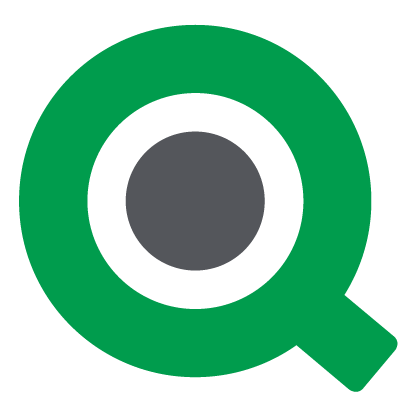
Become a Qlik Expert
View our available courses below.
- Introduction
Qlik NPrinting is a report generation platform that allows you to efficiently share reports created within Qlik Sense or QlikView directly to end-users and/or local repositories. Such reports can be scheduled so that your end-users receive crucial insights at the right time to be acted upon.
The Qlik NPrinting course covers all the necessary topics to empower users with the knowledge of generating reports out of QlikView dashboards and/or Qlik Sense applications. During this course, attendees will learn how to collaborate with a wider range of audiences by creating and distributing reports in various formats and in the Newsstand. Attendees will also learn how to navigate the Web Console and configure the different settings.
- Topics
This course has a duration of 8 hours. The following topics are covered:
- Introduction to Qlik NPrinting
- Apps and Connections
- Report Generation: destinations and customizations
- Tasks
- User Administration
- Introduction
Qlik Sense is a Data visualization and discovery tool that grants the user the ability to create highly interactive, dynamic and insight focused visualizations.
This training course is the perfect opportunity for entry level users to get started with Qlik Sense. During this training course instructors will assist attendees to familiarize themselves with the different features offered by Qlik Sense and to enable them for self-service visualization and discovery. Attendees will be exposed to demos and exercises that will challenge them to identify what questions need to be asked and how best to answer them through the appropriate visualizations and methods.
- Topics
This course has a duration of 8 hours and 5 hours of support. The following topics are covered:
- Introduction to analytics
- Get started with Qlik Sense
- Managing & Creating Apps
- Basic Data Loading
- What is a Dimension?
- What is a Measure?
- Creation, Editing and Customization of Sheets
- Visualization Basics
- Charting
- Filtration
- Variables
- Selections & Associative Model
- Functions & Set Analysis Basics
- Introduction
Qlik Sense is a Data visualization and discovery tool that grants the user the ability to create highly interactive, dynamic and insight focused visualizations.
Qlik Sense Advanced course is aimed at users who would like to take a step further and expand their analysis through the advanced capabilities of Qlik Sense. During this training course, attendees will manipulate the data by applying transformation techniques through scripting and advanced functions. Exercises include cleaning and transforming the data, resolving data modeling issues, exploring different ways on loading the data, together with storing data in Qlik Data (QVD) files.
- Topics
This course has a duration of 24 hours and 3 hours of support. The following topics are covered:
- Scripting in the data load editor
- Load and Select Statements
- Selecting and loading data
- Renaming fields
- Reducing data
- Transforming data
- Concatenation
- Circular References
- Synthetic Keys
- Advanced Set Analysis
- Dynamic Tables
- Introduction
Qlik Sense QMC is a central management tool used to manage Tasks, Apps, Users, Streams, Licenses and more. You can manage content, resources, governance & security, and the configuration of your Qlik System through the QMC.
Qlik Sense QMC (Qlik Management Console) administration is aimed for those administering a Qlik Sense site. During this course attendees will learn how to set up, configure, and maintain a Qlik Sense Enterprise platform. Instructors will go through the different components that are part of the QMC and will explore security architecture configurations and load balancing.
- Topics
This course has a duration of 5 hours and 5 hours of support. The following topics are covered:
- Managing a Qlik Sense site
- Starting the QMC
- Navigating the QMC
- QMC resource overview
- Managing QMC resources
- Configuring Qlik Sense
- Designing access control
- Distribution policy’s introduction
- Auditing access control